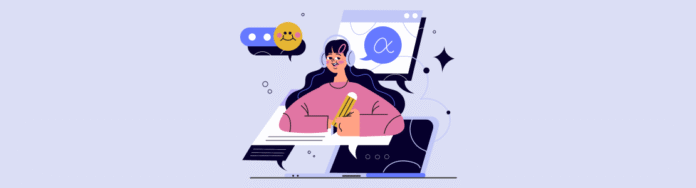Computer Assisted Learning (CAL) is a modern way to make learning convenient, flexible, and, most importantly, effective. Simply put, CAL is when knowledge is delivered not only through a teacher but also through a computer or phone.
It can be interactive courses, educational games, tests with instant verification, multimedia elements, or interactive simulations of real situations — anything that helps a person not just “cram” but really understand and memorize the material.
This personalized approach is especially relevant now when technology is becoming a part of everyday life. Thanks to computer-assisted learning, it is possible to study at any time, from anywhere in the world, and at your own pace.
The effectiveness of CAL is not a theory, but a fact confirmed by research. Thus, according to the National Bureau of Economic Research, the use of CAL in combination with regular teacher support significantly improves mathematics achievement — the increase is from 0.12 to 0.22 standard deviations.
The effect is particularly pronounced if students work with digital modules for at least 35 minutes per week. That is, even with minimal time spent, but with the right approach, it is possible to get real and measurable learning outcomes.
What Is the Difference Between CAL and Traditional Learning
As soon as you start comparing, it is immediately apparent what the difference is between CAL and traditional learning. In the classical model, everything is built around the teachers: they explain, assign, and check the answers. This type of learning requires personal attendance and is hardly flexible — especially if the group is of different levels.
Computer-based learning systems work differently. They automatically select assignments based on the level of knowledge, conduct assessments, and immediately give recommendations on what to improve. Everything happens faster, more accurately, and without overload.
CAL does not replace live learning, but it makes it more effective. Digital tools help structure the material, keep attention, and eliminate routine tasks. Because of this, educational institutions and companies around the world are increasingly using CAL as part of their training programs. It is practical, modern, and convenient.
How Does Computer Assisted Learning Work?
Computer assisted learning is not just a collection of online lessons. It is an entire ecosystem. CAL systems can range in scale and function from simple testing applications to full-fledged adaptive learning platforms with artificial intelligence elements. This section provides a comprehensive guide to the key components and technologies that make CAL effective in practice.
Components of CAL Systems
Every effective CAL system is built around several key components:
- Learning content — This includes digital materials such as texts, videos, simulations, and practical exercises. The content is typically organized into modules and tailored to the learner’s current level.
- Interactivity — Engaging features like quizzes, tasks with immediate feedback, gamified elements, and progress checkpoints help keep learners motivated and involved.
- Adaptability — The system adjusts to each learner’s individual needs, knowledge level, pace, and learning style. It can automatically offer easier or more challenging material based on individual progress.
- Analytics and tracking — CAL platforms collect data on how the learning process unfolds: where the learner is in the course, which areas are causing difficulty, and what content needs to be revisited.
- Instructor/manager interface — Teachers can monitor progress and perform detailed assessment of student performance through integrated dashboards.
- User support — Built-in tips, chatbots, and feedback options make the learning experience smoother and more responsive to user diverse needs.
Technologies Underpinning Computer-Assisted Learning
Modern CAL systems rely on a wide range of technologies:
- Cloud platforms — Provide access to learning materials from any device, anywhere, at any time.
- Adaptive algorithms — Analyze user behavior and adjust the learning content accordingly to match the learner’s needs and pace.
- Big Data and Learning Analytics — Collect and interpret data on student progress to support better decision-making and improve the learning strategy.
- Artificial Intelligence (AI) — Powers personalized learning, automates assessments, and generates content or recommendations based on performance.
- Natural Language Processing (NLP) — Used especially in computer-assisted language learning (CALL) systems to recognize and analyze spoken and written language.
- Gamification — Adds engagement through game-like elements such as points, badges, leaderboards, and progress tracking.
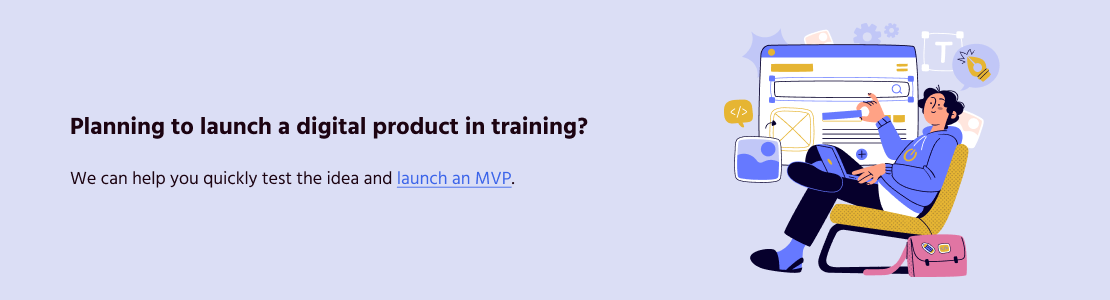
Pros and Cons of Computer-Assisted Learning
Like any technology, computer-assisted learning has strengths as well as limitations. To understand whether this format is right for you or your organization, it’s important to weigh the pros and cons. Below is an honest breakdown of what CAL really delivers, and where it can be challenging.
Personalized Learning
Unlike the traditional “one course fits all” model, CAL analyzes learner progress and offers content that matches their knowledge level, learning speed, and even personal preferences.
Increased Learner Engagement
CAL integrates elements from gaming and social media — such as points, achievements, and visually enhanced quizzes — which motivates learners to complete courses.
Remote Accessibility
Modern CAL systems run in web browsers or mobile apps, making them ideal for hybrid and distributed teams. Learners can access training from anywhere in the world, at a time that suits them. Plus, progress is always saved, so there’s no need to start over when switching devices.
Challenges of CAL in Modern Education
Now let’s get to the disadvantages of these systems.

Unequal Access to Technology
Despite the growth of the digital environment, not all learners or employees have equal access to devices and stable internet connections. That’s why it’s essential to assess the digital readiness of your target audience in advance — and, if needed, provide the necessary equipment and access.
Dependence on Digital Infrastructure
CAL systems require a reliable technical foundation: stable internet, servers, and technical support. If a failure occurs, access to training may be temporarily interrupted.This is not critical, but it is important to be prepared for it and have comprehension backup solutions in advance.
Limitations in Critical Thinking and Interpersonal Skills
Computer-based learning is great for transferring knowledge and practicing skills. But when it comes to developing critical thinking, discussing complex issues, or working in a group, the digital format may not be enough.
Below is a summary table that provides a quick comparison of the pros and cons of Computer-Assisted Learning in both corporate and academic environments.
| Category | Benefits | Challenges |
| Personalization | The system adjusts learning materials to match the learner’s level and pace. | Without proper setup, it may fail to address individual learning needs. |
| Engagement | Gamification, interactivity, and instant feedback boost motivation and interest. | Lack of live interaction can lead to reduced emotional engagement. |
| Accessibility | Learning is available 24/7 from any device and location. | Not everyone has access to modern devices or a stable internet. |
| Scalability | A large number of learners can be trained without increasing the teaching staff. | Rapid scaling may overload the system and cause performance issues. |
| Analytics and Monitoring | Built-in trackers provide insights into progress, challenges, and time spent on tasks. | Data collection must comply with privacy and security regulations. |
| Cost Reduction | Reduces costs related to trainers, classroom space, and printed materials. | High upfront investment in development and implementation. |
| Content Update | Educational content can be updated centrally and quickly. | Without strong content management, the platform can quickly become outdated. |
| Feedback | Instant feedback keeps learners engaged and helps correct mistakes more efficiently. | Automated feedback is not always accurate or pedagogically appropriate. |
| Social and Critical Skills | CAL is effective for technical and subject-based learning. | It does not foster communication, leadership, or critical thinking skills. |
Key Advantages and Limitations of CAL tools
Types of CAL: Exploring the Variants of Computer Assisted Learning
Computer assisted learning is not one universal approach but a whole range of formats and technologies. Each type of CAL solves specific problems: from memorizing terms to practicing practical skills in a simulated environment. Below are the main types of CAL:
Drill and Practice
This is the simplest and most widely used type of CAL. The user is presented with a series of tasks (e.g., tests or cards) that help reinforce what has already been learned. This form is ideal for repeating basic information, terms, rules, or numerical calculations.
Tutorial Systems
Learning systems explain the material step-by-step, often with examples and monitoring of learning. It is analogous to a traditional classroom but in a digital format. The system may include video, text, assignments, and a quiz after each unit.
Simulations
Simulations reproduce real-life conditions and allow you to practice skills safely. It can be a virtual cash register, a CRM interface, a simulation of negotiations, or a production process.
Educational Games
Game formats increase motivation to learn. They include points, rewards, timers, difficulty levels, and a competitive element. This form is particularly effective in training young audiences and entry-level employees.
Intelligent Tutoring Systems (ITS)
This is the most advanced form of CAL, using artificial intelligence to customize content for each student. Such systems analyze the user’s actions, identify weaknesses, and tailor tasks individually.
Computer-Assisted Language Learning (CALL)
Computer-assisted language learning (CALL) is a format for learning foreign languages using digital technologies: interactive exercises, speech recognition, gamification, and adaptive delivery. CALL systems allow you to learn at any time, at your own pace, and from any device.
Platforms such as Duolingo, Rosetta Stone, and Babbel offer a variety of different learning approaches, from daily mini-lessons to deep immersion in the language learning environment. Increasingly, companies are implementing their own CALL solutions that focus on professional vocabulary and business objectives.
The main advantages of CALL are accessibility, scalability, and cost reduction. However, it is limited in developing conversational and interpersonal skills, so at an advanced level, it should be supplemented with live teaching.
Why Choose SCAND for Computer Assisted Learning Solutions?
SCAND develops robust and flexible Computer Assisted Learning solutions — from language learning (CALL) platforms to enterprise eLearning systems. We work with companies and educational organizations to create interactive and engaging products tailored to the client’s goals, training level, and infrastructure.
Our solutions cover different educational levels — from school to corporate. We use NLP, AI, and adaptive teaching and learning technologies to maximize engagement and effectiveness.